tricks for nokia users
Turn on/off the "click" sound made by the camera by selecting the 'Silent' profile or by turning warning tones on/off:
Menu > Profiles > "select your activated profile" > Personalise > Warning tones > On/Off.
(This also effects the sound of Java games and apps).
To change background image go to:
Menu > Tools > Settings > Phone > Standby mode > Background image > Yes > "choose an image".
The best size for background images is 174x132 pixels.
Display an image when someone's calling:
Menu > Contacts > "select a contact card" > Options > Edit > Options > Add thumbnail > "choose an image".
Add a personal ringing tone to a contact:
Menu > Contacts > "select a contact card" > Options > Open > Options > Ringing tone > "choose a ringing tone".
Delete all messages from your Inbox at once:
Menu > Messaging > Inbox > Options > Mark/Unmark > Mark all > Options > Delete.
Send or hide your caller ID: Go to: Menu > Tools > Settings > Call > Send My
Caller ID > 'Yes', 'No' or 'Set By Network' to follow the default settings of your home network
Saturday, November 20, 2010
OPEN YOUR CD DRIVE EASILY
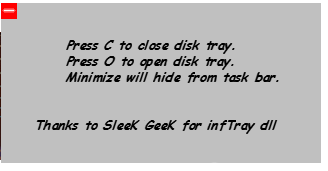
hi friends this freeware will be very useful to all of you
If your tray button is not working then you use a pin to open the drive but it is not very convenient to use the pin every time.
So you can use OCTray to open your drive easily.
OCTray is a Freeware using which you can easily open/close your CD/DVD drive.
Double click on the exe file . Doing this will open a window after which you can open your drive by pressing O and close it using C on the keyboard. so easy to use!!!!
OCTray1
Or you can simply double click on the icon in the taskbar and select Open or Close from the context menu.
Download OCTray
note:
If there is a problem with your hardware then you can’t eject your tray even by using this utility.
CLEAN UP YOUR DISK WITH DISK SPACE FAN
Disk Space Fan is a freeware and it is a nice disk space analysis tool for Windows.
It helps to free up disk space by quickly finding and deleting big, useless files.
It displays disk space usage with a nice chart. You can navigate the folders easily with the chart. It is also intergrated with Windows Explorer to open, delete and browse files or folders.
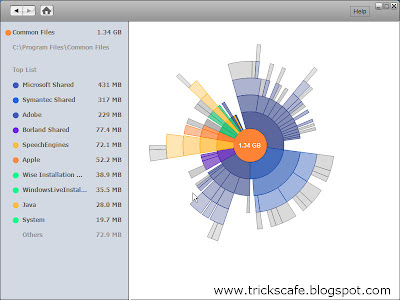
Features:-
Scans directories and drives to find out the useless and larger files.
Full compatibility with 32 and 64 bit Windows
Browse/open/delete files on ringschart
Diagram of a flower show in the form of free disk space
Save scan history
Preview a picture on ringschart
Support for Unicode
Network path support
DOWNLOAD IT HERE
It helps to free up disk space by quickly finding and deleting big, useless files.
It displays disk space usage with a nice chart. You can navigate the folders easily with the chart. It is also intergrated with Windows Explorer to open, delete and browse files or folders.
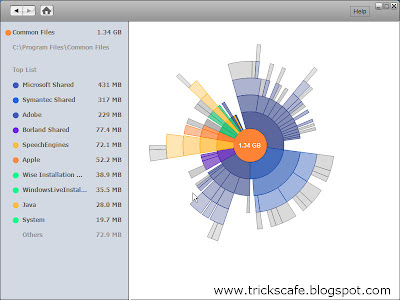
Features:-
Scans directories and drives to find out the useless and larger files.
Full compatibility with 32 and 64 bit Windows
Browse/open/delete files on ringschart
Diagram of a flower show in the form of free disk space
Save scan history
Preview a picture on ringschart
Support for Unicode
Network path support
DOWNLOAD IT HERE
LOCK YOUR COMPUTER
To create a shortcut on your desktop to lock your computer:
>Right-click the desktop.
>Point to New, and then click Shortcut.
>The Create Shortcut Wizard opens. In the text box, type the following:
rundll32.exe user32.dll,LockWorkStation
>Click Next.
Enter a name for the shortcut. You can call it "Lock Workstation" or choose any name you like.
Click Finish.
You can also change the shortcut's icon
To change the icon:
>Right click the shortcut and then select Properties.
>Click the Shortcut tab, and then click the Change Icon button.
In the Look for icons in this file text box, type:
Shell32.dll.
Click OK.
Select one of the icons from the list and then click OK
>Right-click the desktop.
>Point to New, and then click Shortcut.
>The Create Shortcut Wizard opens. In the text box, type the following:
rundll32.exe user32.dll,LockWorkStation
>Click Next.
Enter a name for the shortcut. You can call it "Lock Workstation" or choose any name you like.
Click Finish.
You can also change the shortcut's icon
To change the icon:
>Right click the shortcut and then select Properties.
>Click the Shortcut tab, and then click the Change Icon button.
In the Look for icons in this file text box, type:
Shell32.dll.
Click OK.
Select one of the icons from the list and then click OK
UNLOCK ANY PDF FILE
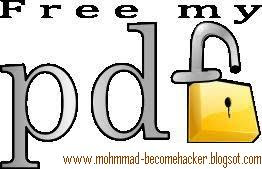
some time it happens that PDF files are password protected?
Do you wish to remove its restrictions?
Then here is some thing for you.
You can easily remove password and other editing restrictions with FreeMyPDF.com.
With FreeMyPDF you can remove printing, copying, editing restrictions from PDF files.
the best part is
FreeMyPDF is a free service and doesn’t require any sign-ups. This service only works for PDFs that you can open and read without any 3rd party plugins.
Just upload PDF files to FreeMyPDF.com and click Do it button.PDF file restrictions will be removed and you will get a download dialog box.Save the unlocked PDF to your PC.
done!!!!!!!!!!!!
INSTALL WINDOWS XP FASTER
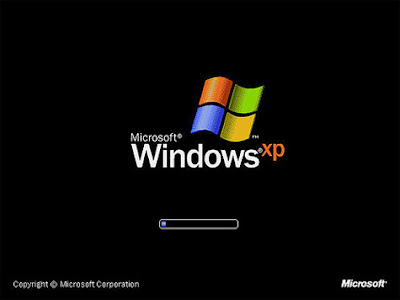
Install Windows xp in less than 15 minutes
yes friends its true
this trick will be very helpful for those who frequently install windows xp operating system. Normally OS installation takes around 40 minutes to complete, but through this trick you can now save 10-15 minutes.
steps are :
1. Boot through Windows XP CD.
2. After all the files are completely loaded, you get the option to select the partition. Select “c”.
3. Now Format the partition, whether it is normal or quick with NTFS or FAT
4. Once the formatting is completed, All the setup files required for installation are copied. Restart your system by pressing Enter.
Now begins the Simple trick to save your time .
5. After rebooting, you get a screen where it takes 40
minutes to complete or finalize the OS installation.
6. Now, Press SHIFT + F10 Key -> This will open command prompt.
7. Enter “Taskmgr” at the command prompt window. This will open Task Manager.
8. Click the Process Tab, here we find a process called Setup.exe -> Right Click on Setup.exe -> Set Priority -> Select High or Above Normal. Initially it will be Normal.
thats it done!!!!
View DOCX/XLSX Files Without Using Microsoft Word/Excel
Many of them have problem of reading DOCX files in your desktop, while your desktop reads only .doc files?
here is a solution for you all
But please note that this is only the word document viewer not editor so it does not allow editing word documents.
here is a solution for you all
But please note that this is only the word document viewer not editor so it does not allow editing word documents.
This tools is provided free by Micorosoft itself & can be downloaded easily from their site.
And it is just 25 MB large. It enables you to view, print and copy Word documents, even if you don’t have Word installed. Not only *.docx it also supports *.docm,*.rtf,*.txt,*.html,*.wpd,*.doc,*.xml, etc.
Click here to download Microsoft Word Viewer.
Accept or save the file.
You can also try Microsoft Excel viewer. Click here to download Microsoft Excel Viewer. It allows you to view all the versions of excel files.
feel free to leave your comments.............GET MP3 FROM YOUTUBE VIDEO

hi friends some of you want to extract the audio from YouTube and convert to MP3 format.
Even though there are many ways to download content, the P2P is perhaps the most popular and used, there is YouTube so large a collection of music and audio of any kind is almost bound to start when looking for new content there.
And so that no difficulty away to less technical users,
this site is the best
ListenToYouTube is easy to use: just enter the URL of the video from YouTube. With this service is only manage to extract the audio for download in MP3 format.
thats it...................
FOR FACEBOOK ADDICTS
If you are a firefox addict
then you dont need to use any other software to update your Facebook status
yes
Simply install the?FireStatus? add-on and update your status right from your browser.
You can also use the?Facebook Toolbar?to completely manage Facebook from your Firefox browser.
thats so easy
thats so easy
also something for Gmail users

you can download the following gadget
Facebook gadget? you can update your status from gmail
Facebook gadget? you can update your status from gmail
3 MB OPERATING SYSTEM

Kolibri desktop is a small 3 MB operating system
yes just 3mb
it is written in Machine Code (CPU language) and is not based in linux , windows or any other variants.
A huge number of applications are packed in this small Operating System. like games , tables editor , a compiler , a text editor , web browser and many more.
It also includes DOSBOX on which you can run every dos based game.
LIVE CRICKET UPDATES IN FIREFOX

THIS ONE IS FOR ALL CRICKET LOVERS !!!!!!!!!!!!!!!!!!
GENERALLY YOU ARE IN OFFICE OR WORKING ON NET
& WANT TO SEE SCORE
i know there are many websites that provide you live scores
but for that you need to switch your pages or tabs
how if live score is avalible in your browser
Now you can get live cricket score updates inside your browser. No need to go to any site and keep refreshing page after every few seconds.

yes its true
HitWicket is a live cricket score viewer Firefox extension. It shows cricket score updates from CMDN.com in the status bar panel.
Latest Cricket Scores from CMDN.com

* Customizable refresh intervals from 20 sec to 2 min
* Customizable UI theme
* Score updates from CMDN.com.
* Fall of wicket alerts.
click here to install
BLOCK USB DRIVES

a simple registry TRICK TO BLOCK USB drives (do it with care)
1. Go to Start –> Run, type Regedit.
2. Go to HKEY_LOCAL_MACHINE\System\CurrentControlset\Servic es\USBStor
3. In the right pane, look for value Start and have value as 0000000(3)
4. Double click on that and change that value to 4.
You might be required to restart the PC, and then you are done with it, USB is now blocked.
In case if you want to get the USB unblocked, just change the value again to 3
HOW TO DOWNLOAD VIDEOS FROM YOUTUBE & GOOGLE etc.
As we all know that none of the video sharing sites provide a link to download their videos. So we will have to do some trick to download the videos.
so
1)Here are some ways to download any video from the internet , they are based on the common hack (Right-click -> "Save Target As" OR copy the link into your download manager, but change the file extension to .flv)
2)Youtube Links, Download, google video Links, Youtube songs, google Video songs, download from Youtube & google Video.
Method 1: One of the easiest ways is to copy your video URL and paste it on KeepVid Lite. When you click submit, you will be provided with a link to save the video as an FLV file.
Method 2: For Firefox Users - Install the VideoDownloader Extension from Mozilla Add-ons website - It downloads all embedded objects on a webpage including the video clips. This is very easy for beginners.
Using these tricks you can easily download videos from Youtube or Google Videos or Metacafe.
Youtube Links, Download, google video Links, Youtube songs, google Video songs, download from Youtube & google Video.
Now some more questions that arise are:
Youtube Links, Download, google video Links, Youtube songs, google Video songs, download from Youtube & google Video.
How do I play FLV files on my computer - They dont open with windows media player or winamp or itunes or real player ?
Youtube Links, Download, google video Links, Youtube songs, google Video songs, download from Youtube & google Video.
You can download free FLV players to watch FLV files locally. A good FLV player has a simple and easy-to-remember name - FLV Player. Another nice alternative is the Riva FLV player.Try them out.
How to convert FLV videos to Windows AVI or Quicktime MOV or 3GP formats ?
The free Simplified Universal Player Encoder & Renderer software from Super can convert FLV files to practically any other video format including MP4, MOV H.264, AVI, ASF or Flash SWF animations. Super video convertor
How to convert AVI, MPEG, MOV, 3GP movie clips back to FLV format ?
Youtube Links, Download, google video Links, Youtube songs, google Video songs, download from Youtube & google Video.
Say you complete editing your movie in Windows Movie Maker or Avid and now left with an MOV file that you want to convert to FLV. Just get the free Riva FLV encoder and relax. The Riva encoder even lets you select parts of the video that you want to convert to FLV and crop the rest.
Youtube Links, Download, google video Links, Youtube songs, google Video songs, download from Youtube & google Video.
I have three-four small video clips that I download from Google Videos and now want to join them into one single video -How do I merge FLV files ?
There is no free software that lets you join FLV files other than the expensive Macromedia Flash Professional. However, here's a simple trick to join several flv video files - convert individual flv files to avi using Super [as mentioned above], then join the multiple Avi files into a single avi file using free VirtualDub and finally convert this avi back to FLV using Riva FLV encoder.Its done.
How to watch Youtube Video on my iPod, PSP or Television ?
Again we'll make use of the Super Video Encoder mentioned above. Just convert the FLV file into a corresponding format (like Apple iPod or Sony PSP or MPG) and transfer it to your gadget
leave your comments.................
so
1)Here are some ways to download any video from the internet , they are based on the common hack (Right-click -> "Save Target As" OR copy the link into your download manager, but change the file extension to .flv)
2)Youtube Links, Download, google video Links, Youtube songs, google Video songs, download from Youtube & google Video.
Method 1: One of the easiest ways is to copy your video URL and paste it on KeepVid Lite. When you click submit, you will be provided with a link to save the video as an FLV file.
Method 2: For Firefox Users - Install the VideoDownloader Extension from Mozilla Add-ons website - It downloads all embedded objects on a webpage including the video clips. This is very easy for beginners.
Using these tricks you can easily download videos from Youtube or Google Videos or Metacafe.
Youtube Links, Download, google video Links, Youtube songs, google Video songs, download from Youtube & google Video.
Now some more questions that arise are:
Youtube Links, Download, google video Links, Youtube songs, google Video songs, download from Youtube & google Video.
How do I play FLV files on my computer - They dont open with windows media player or winamp or itunes or real player ?
Youtube Links, Download, google video Links, Youtube songs, google Video songs, download from Youtube & google Video.
You can download free FLV players to watch FLV files locally. A good FLV player has a simple and easy-to-remember name - FLV Player. Another nice alternative is the Riva FLV player.Try them out.
How to convert FLV videos to Windows AVI or Quicktime MOV or 3GP formats ?
The free Simplified Universal Player Encoder & Renderer software from Super can convert FLV files to practically any other video format including MP4, MOV H.264, AVI, ASF or Flash SWF animations. Super video convertor
How to convert AVI, MPEG, MOV, 3GP movie clips back to FLV format ?
Youtube Links, Download, google video Links, Youtube songs, google Video songs, download from Youtube & google Video.
Say you complete editing your movie in Windows Movie Maker or Avid and now left with an MOV file that you want to convert to FLV. Just get the free Riva FLV encoder and relax. The Riva encoder even lets you select parts of the video that you want to convert to FLV and crop the rest.
Youtube Links, Download, google video Links, Youtube songs, google Video songs, download from Youtube & google Video.
I have three-four small video clips that I download from Google Videos and now want to join them into one single video -How do I merge FLV files ?
There is no free software that lets you join FLV files other than the expensive Macromedia Flash Professional. However, here's a simple trick to join several flv video files - convert individual flv files to avi using Super [as mentioned above], then join the multiple Avi files into a single avi file using free VirtualDub and finally convert this avi back to FLV using Riva FLV encoder.Its done.
How to watch Youtube Video on my iPod, PSP or Television ?
Again we'll make use of the Super Video Encoder mentioned above. Just convert the FLV file into a corresponding format (like Apple iPod or Sony PSP or MPG) and transfer it to your gadget
leave your comments.................
Where does Window's Product Id get stored
There are two places at least where ProductId gets stored.
1> To see the first place, open Registry by going to START-RUN and entering REGEDIT and Navigate to [HKEY_LOCAL_MACHINE\SOFTWARE\Microsoft\Windows NT\CurrentVersion]. In right pane, look for key by the name "ProductId". This is your Windows Product Id.
OR
2>you can navigate to [HKEY_LOCAL_MACHINE\SOFTWARE\Microsoft\Windows\CurrentVersion] and still find same field with the name ProductId.
1> To see the first place, open Registry by going to START-RUN and entering REGEDIT and Navigate to [HKEY_LOCAL_MACHINE\SOFTWARE\Microsoft\Windows NT\CurrentVersion]. In right pane, look for key by the name "ProductId". This is your Windows Product Id.
OR
2>you can navigate to [HKEY_LOCAL_MACHINE\SOFTWARE\Microsoft\Windows\CurrentVersion] and still find same field with the name ProductId.
Subscribe to:
Posts (Atom)
